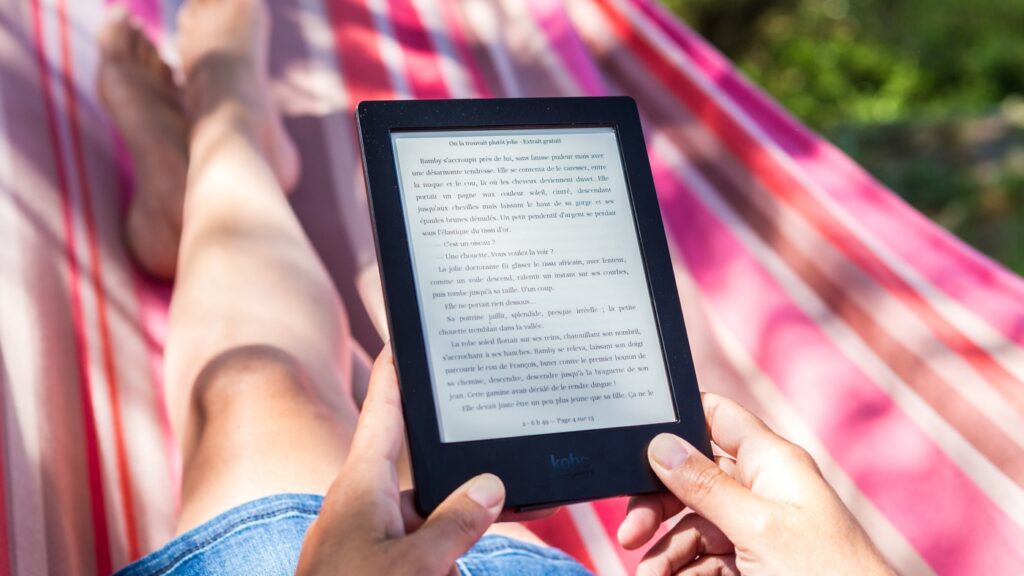Planning for retirement is crucial, and a 401(k) plan is one of the most popular retirement savings options available in the United States. If you have a 401(k) account, regularly checking your balance helps you stay informed about your financial future.
But how exactly do you access your account information? In this article, we will guide you through various methods to check your 401(k) balance, ensuring you remain on track with your retirement goals.
Why Should You Check Your 401(k) Balance?
Before diving into the methods, let’s explore why monitoring your 401(k) balance is essential:
- Track Your Growth: Regularly checking your balance helps you assess the progress of your retirement savings.
- Adjust Contributions: If you notice slow growth or need to save more, you can increase your contributions.
- Monitor Market Performance: Investment returns fluctuate with market conditions; keeping an eye on your account helps you make informed decisions.
- Catch Errors or Unauthorized Transactions: Reviewing your account ensures that there are no mistakes or fraudulent activities affecting your savings.
Now, let’s go over the different ways to check your 401(k) balance.
1. Online Account Access
Most 401(k) plans are managed by third-party financial institutions such as Fidelity, Vanguard, Charles Schwab, Empower Retirement, or other investment firms. These providers offer online portals where you can easily access your balance and manage your investments.
Steps to Check Online:
- Visit the website of your 401(k) plan provider (e.g., www.fidelity.com, www.vanguard.com).
- Log in using your username and password. If you haven’t set up online access, follow the prompts to create an account.
- Navigate to your account dashboard, where you will see your 401(k) balance, investment breakdown, and recent transactions.
- Download statements for a detailed look at contributions, performance, and fees.
If you have multiple 401(k) accounts from different employers, you may need to log into separate platforms.
2. Mobile App Access
Many financial institutions offer mobile apps that allow quick access to your 401(k) balance. These apps often include additional features like performance tracking, contribution management, and investment reallocation.
How to Check via Mobile App:
- Download the app for your plan provider from the Apple App Store or Google Play Store.
- Log in with your credentials.
- View your 401(k) balance on the home screen or account dashboard.
- Enable notifications for account updates, such as contribution changes or major market shifts.
Using a mobile app can be a convenient way to stay updated on the go.
3. Employer HR or Benefits Department
If your 401(k) plan is managed through your employer, your company’s Human Resources (HR) or Benefits Department can provide account details and login assistance.
Steps to Check Through Your Employer:
- Contact your HR or Benefits Department.
- Request information about your 401(k) provider and how to access your account.
- If you have trouble logging in, HR can assist with resetting credentials or guiding you through the process.
This method is useful, especially if you have lost access to your 401(k) provider’s website or need clarification on employer contributions.
4. Reviewing Paper Statements
If you prefer physical statements, most 401(k) providers send out quarterly account summaries via mail or email.
How to Use Paper Statements:
- Check your mailbox for a quarterly or annual statement.
- Review your current balance, contributions, and investment performance.
- If you notice discrepancies or outdated investment choices, log into your account to make adjustments.
- Contact your provider if you have questions about fees, performance, or contribution allocations.
5. Calling Customer Service
If you’re unable to access your account online or through mobile apps, contacting the customer service department of your 401(k) plan provider can be an effective solution.
Steps to Check via Phone:
- Locate the customer service number for your 401(k) provider (found on their website or account statements).
- Call and provide necessary personal information to verify your identity.
- Request details about your current balance, recent contributions, and performance.
- If needed, ask for a paper or email statement to be sent to you.
This method is particularly helpful for those who prefer direct communication or need assistance resetting online credentials.
6. Checking Old 401(k) Accounts
If you have switched jobs, you might have left behind a 401(k) account with your previous employer. In such cases, finding and checking these accounts is crucial to managing your retirement savings effectively.
How to Find an Old 401(k):
- Check with your former employer’s HR department to ask about the plan administrator.
- Search the National Registry of Unclaimed Retirement Benefits (unclaimedretirementbenefits.com) to see if you have forgotten accounts.
- If your old 401(k) was transferred, check if it was rolled over into an IRA (Individual Retirement Account) or another investment account.
Once you locate the account, log in using the provider’s website or request assistance in rolling it over into a current retirement plan.
What If You See a Lower Balance Than Expected?
If you check your 401(k) and notice a lower balance than anticipated, here are a few possible reasons:
- Market fluctuations: Investment performance can impact your balance during economic downturns.
- Fees: Some plans have administrative or management fees that reduce your balance.
- Loan withdrawals: If you have borrowed from your 401(k), this will affect your available balance.
- Employer contributions: Check if your employer’s matching contributions have been deposited correctly.
Final Thoughts
Regularly checking your 401(k) balance is essential for effective retirement planning. Whether you use online portals, mobile apps, HR assistance, paper statements, or phone calls, staying informed ensures you make the best financial decisions for your future.
By actively monitoring your contributions, investment performance, and employer matches, you can adjust your savings strategy and work toward a secure retirement. If you haven’t checked your 401(k) balance in a while, take a few minutes today to ensure your retirement savings are on track!